News and updates
Launching proactive signals and more!
Things have been pretty busy on our end in the last few months as we've made some upgrades to power up your workflows.
Proactive signals to power your workflows
A signal can be anything, it can be signaling that someone has buying power due to their title, identifying a product champion, PQL, upsell opp or, if they’re at risk for churning or even as a single product event.
- Workflow: Streamlining signal directly from views for enhanced efficiency. // Create signals whenever you find an interesting target group! Explore your data and make new signals directly from views
- Insights: Providing seamless options for marking, undoing actions, and accessing detailed signal data. // More powerful options for filtering, sorting and actioning signal related data
- CRM: Enabling the sending of signals for centralized management and automation. // Send signals to your CRM to trigger automated workflows so that you act on every high value opportunity immediately
What else have we been up to?
Below you’ll find a few key highlights, but we have a bunch of added improvements here!
Backlinks
Seamlessly navigate between HubSpot and Breyta - here’s a guide to getting started
Sending objects to HubSpot
This makes it easier to connect your objects (companies and contacts) with HubSpot. If something's already in HubSpot, you get a direct link; if it's not, a simple button lets you add it. For objects that don't sync, the system keeps it clear by not showing any extra buttons or links.
💡 HubSpot user? Here's our guide on getting started with Breyta and HubSpot in minutes, or feel free to book in a session with our Customer Success team to see how you can get value out of these updates!
Journey Improvements
Managing multiple Journeys is now simplified as you can effortlessly prioritize and choose which one to showcase when navigating through your objects.
Time range activities
Effortlessly analyse diverse time periods for your active users and top activities. This feature is particularly useful for comparing user engagement with your most frequently used events.
Export views to CSV
Now you can make a new view and export the data to a CSV file in seconds!
Share these files with other teams to allow for better collaboration, or upload them to marketing platforms to target specific people in your marketing campaigns.
Percentage filtering your companies
Utilize this filter to easily identify inactive users within a company. This overview proves beneficial for strategies aimed at reactivating and expanding engagement within specific accounts.
Expanding our HubSpot integration
We’ve taken an exciting and big step in deepening our relationship with HubSpot! Salesforce and other CRM’s are coming later. In addition to scores, you can now map default and custom Breyta fields to Hubspot properties.
This opens up for a lot of exciting use cases and helps you collect critical data in one place. One use case is identifying upsell and expansion opportunities.
- Track active seats in a workspace as a group trait through Segment.com
- Create a field from it in Breyta
- Create a custom property in HubSpot
- In Breyta, go to your HubSpot integration and map the Breyta field to the Hubspot property
What else have we been up to?
Views have gotten an upgrade! Your views are great for exploring and digging into your data, with customizable columns and sorting. Now they also have the same powerful filters as signal lists, with filters like product usage and the ability to see the total number of contacts or companies that match the filters you’ve added.
Big update: Doubling down on data
We have some big news to share. Over the summer we made the decision to put building CRM functionality on hold. Instead, we’re doubling down on our data activation product.
We want to supercharge your existing go-to-market tools without you having to rely on engineers.
How will it work?
- Unify your data: We copy the data model from where you have your master data and unify it with data from your customer data platform (CDP), billing and support tools
- Get key insights: Score and segment on whatever data you've sent to Breyta to create lists to identify high intent leads, upsell opportunities or accounts at risk for churning.
- Easily action your insights: Send that list of objects and/or scores back to your CRM or other go-to-market tools to trigger a workflow, sequence or email campaign.
Some bigger updates to the products are:
- SOC 2 Type 1 Compliant (and SOC 2 Type 2 compliant soon)
- We’re official integration partners with Hubspot, Intercom and Mixpanel
- A much more robust product with real-time event streaming
- Discover each company’s “Most active users”: Get to know your power users better
- Dive into “Top activities”: This allows you to pinpoint how and where users in each company are engaging most with your product.
March update: processes, collaborative filtering, and more!
Since embarking on our mission to design a “CRM as it should be”, we’ve been taking down the constraints of traditional CRMs to help teams identify and engage PQLs more efficiently.
Here’s the latest batch of our updates making Breyta even more collaborative and flexible.
- Process Boards → Processes
Until recently, one of the main items in your navigational sidebar was “Process Boards”, which have just been renamed to “Processes”.
As process customization is the backbone of our CRM flexibility, our end goal here is to give you the freedom to structure your operations and processes exactly the way you want, be it in the form of boards, lists, or other custom setups.
For now, we’re not changing the way “Processes” work. This name change is a step towards a more inclusive approach to various process types we’ll be releasing in the future.
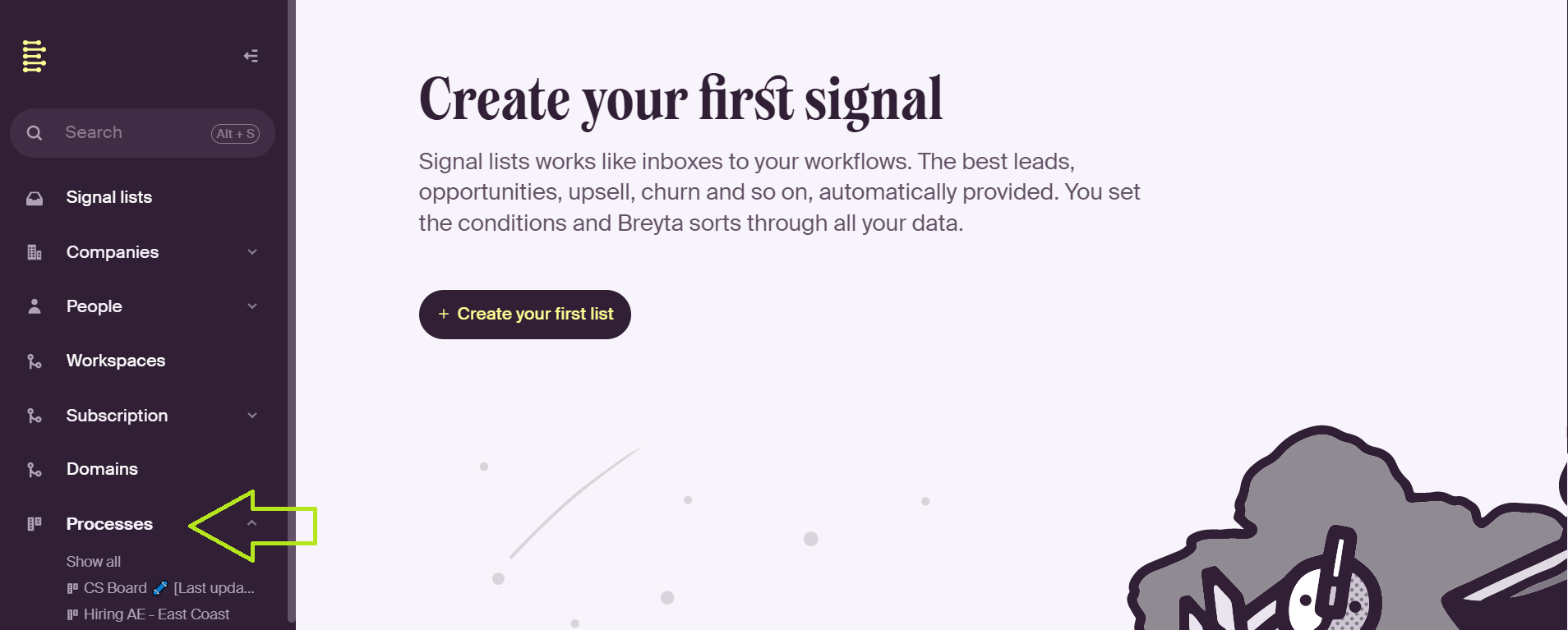
- Collaborative filtering
Every company benefits from having a single source of truth when it comes to prospect and customer data. As an example, to generate more bookings and expansions, internal stakeholders across revenue teams must have the tools to collaborate more effectively.
Without doubt, the way you and your team view and filter your data definitely adds another layer of value to the conversation.
When filtering objects, your own filter settings can now be copied and saved by others in your workspace. You can also copy and save the filters they’ve created. This eliminates unnecessary manual work and allows you to surface priority users in new ways - collaboration at its finest!
- Easy identifier searches
Identifying an object based on its unique properties now takes only a couple of clicks!
If you’re unsure what it means, here’s a quick explainer. Identifiers are unique properties of objects in your workspace. As an example, only one person in your workspace has a particular email address, but many can have an identical name or job role.
Now you can easily search your workspace for identifiers. Just use a keyboard shortcut crtl + s and start typing!
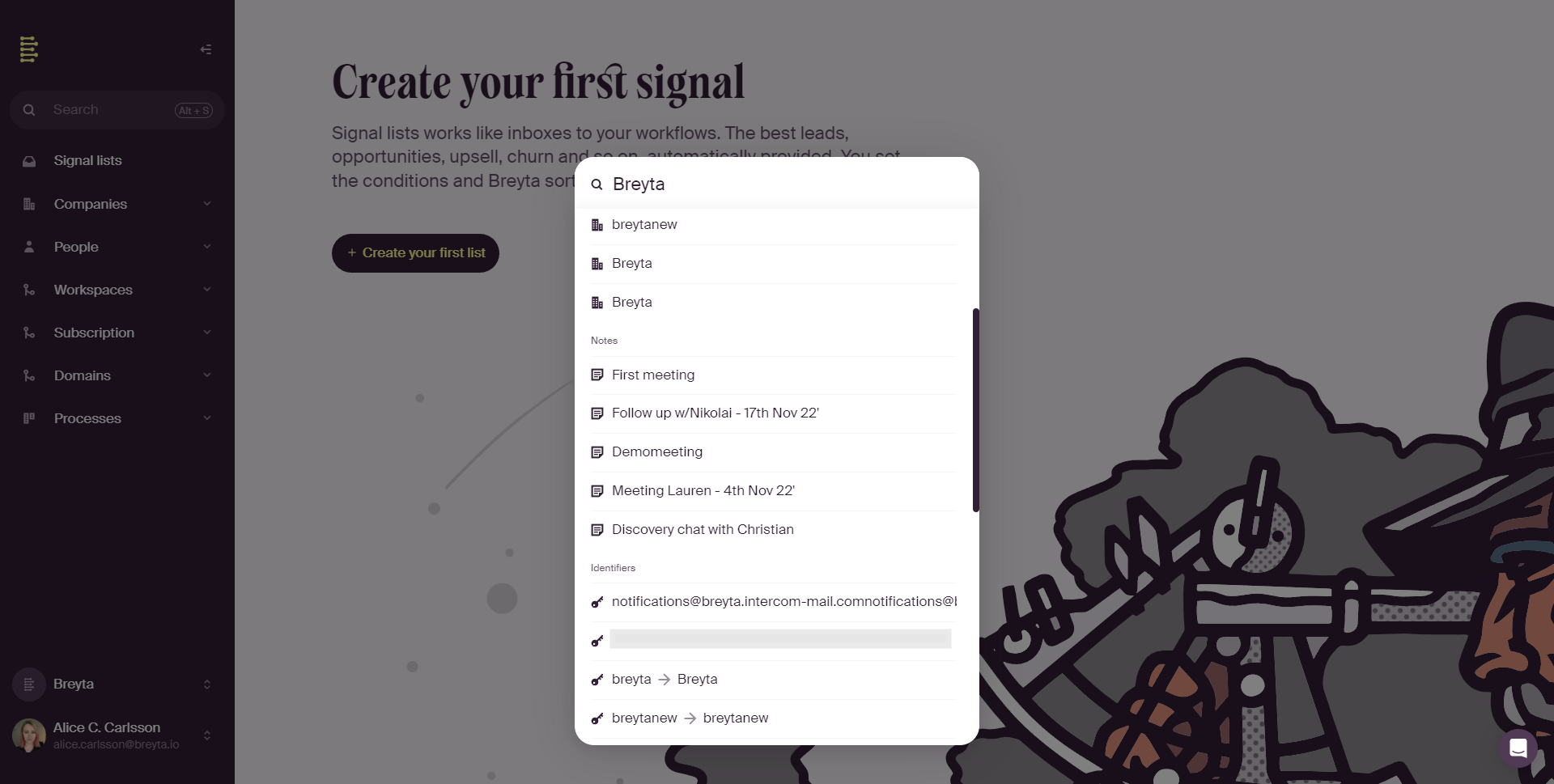
- A faster way of creating new fields
Interested in streamlining the data enrichment process? This one's for you:
We’ve simplified the steps needed to create new fields. Now, you can do that directly from the raw data coming from your integrations, which you can view in your object.
You can simply:
1. Go into any object and select “Show raw fields”
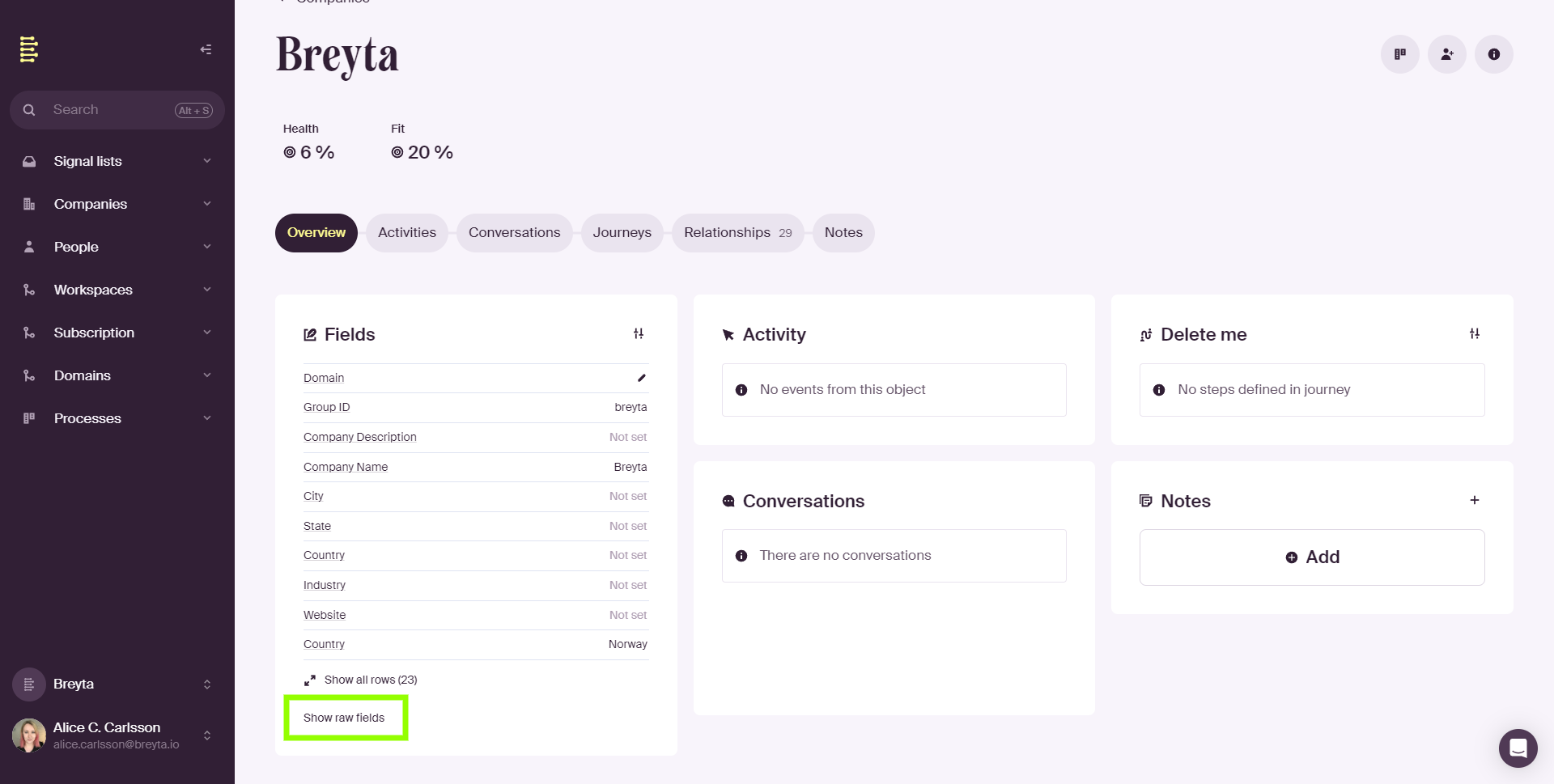
2. Click the raw field you’re interested in
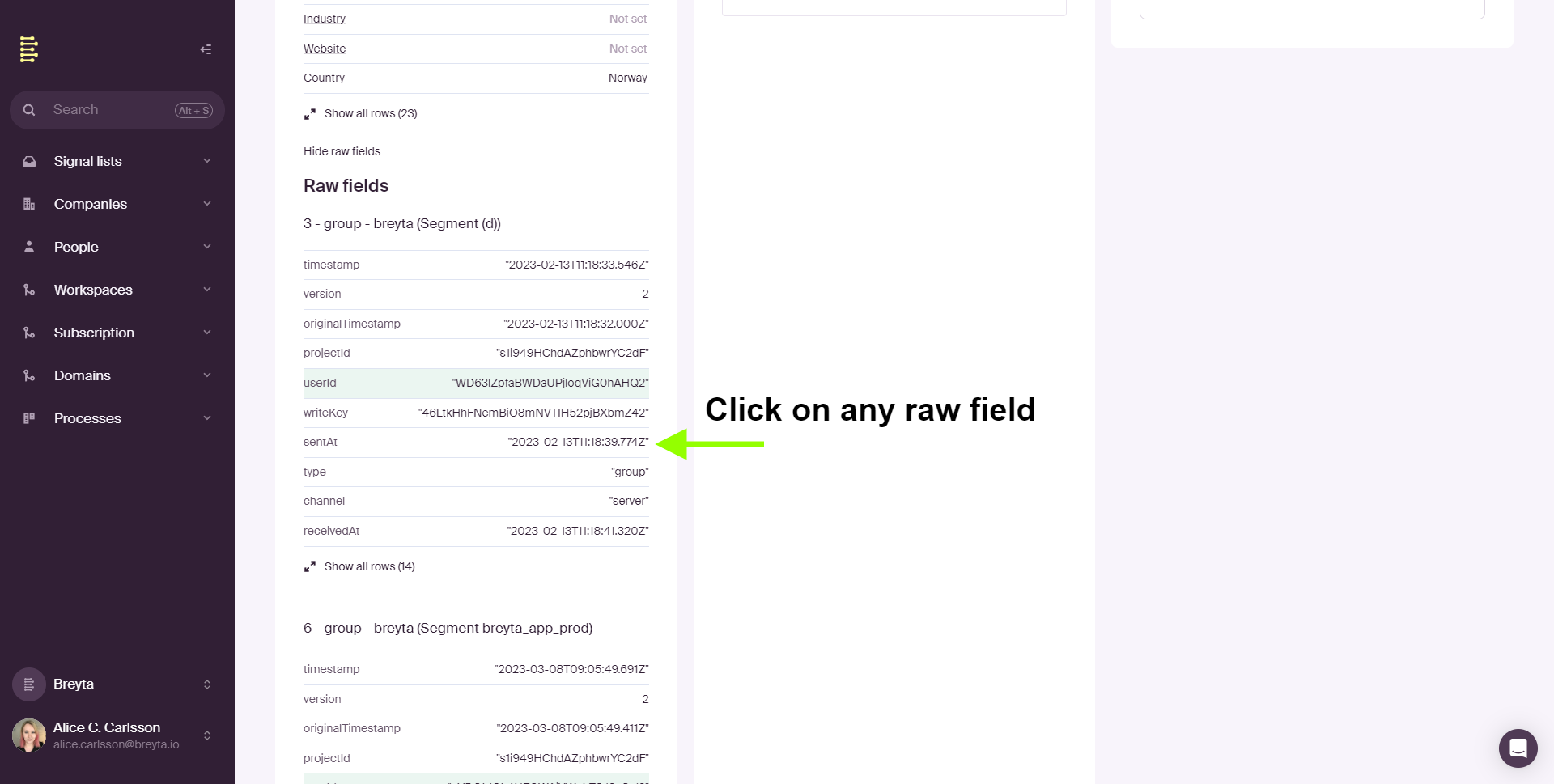
3. Add a transform directly from there
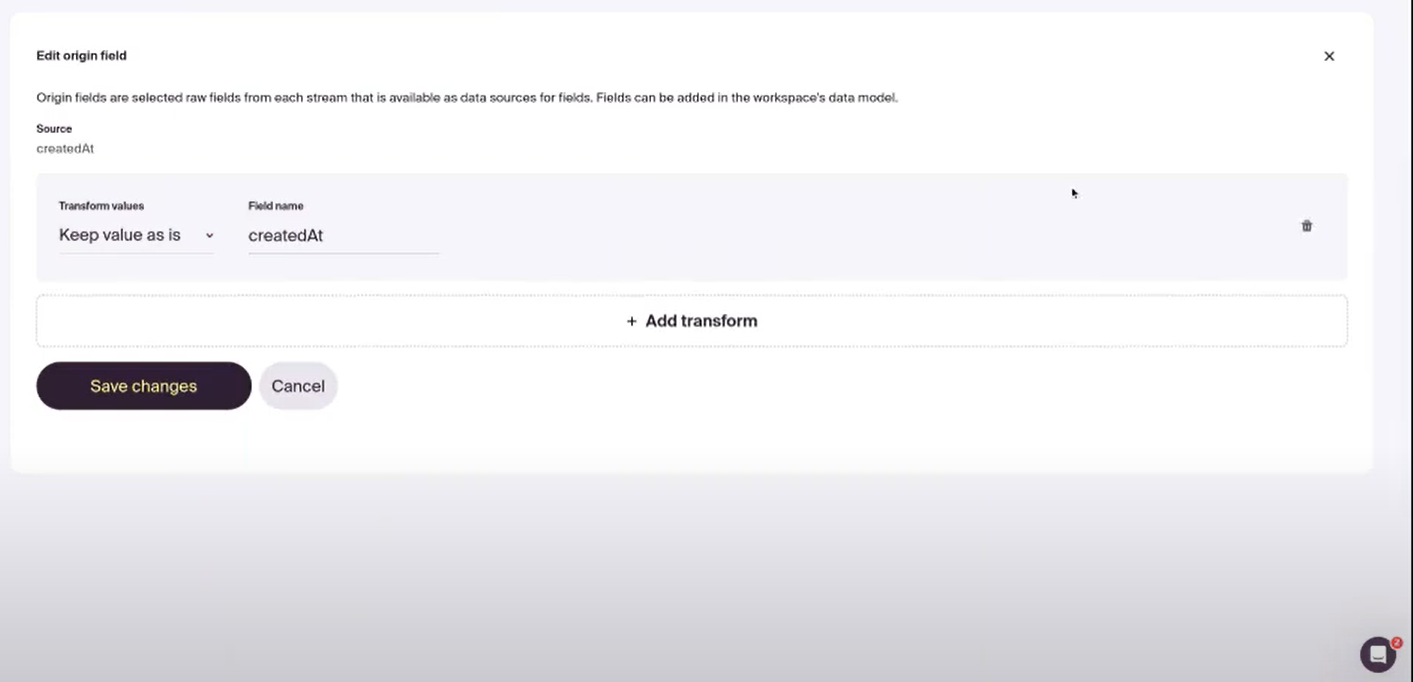
This further simplifies the process of enriching your objects with your preferred data from any integration.
We’ve got more updates coming soon, so stay tuned!
February update: SFDC integration, table views, and more!
- Salesforce destination
We’re starting with a treat for all Salesforce users: direct integration with SFDC. You can now send scores from Breyta to profiles of contacts, leads, and accounts.
With a few minutes of setup, you’ll be able to sync Breyta scores to SFDC and set workflows to route prospects to your sales team. Give your sales reps visibility into metrics like customer fit, likelihood to buy, or engagement so that they can prioritize the most promising opportunities and close more deals.
Side note: we’ll still try to show you that ultimately switching to Breyta CRM is the way to go ; ) - Real-time event streaming from Segment
Until recently, syncing events from Segment would usually take around 15 minutes. This is not the case anymore.
With the latest update of our Segment integration, events flow from your Segment instance to Breyta in real time. This allows you to deliver insights to your sales teams in real time so that they can provide your prospects and customers with the best experience possible. - Table views
Seeing all crucial data points related to your objects just got way easier. Using table views of your objects (for example, people or companies), you can now customise what fields to present in a table. Sort your objects by title, fields, or scores to quickly get an overview of the most important information about your customers and prospects.
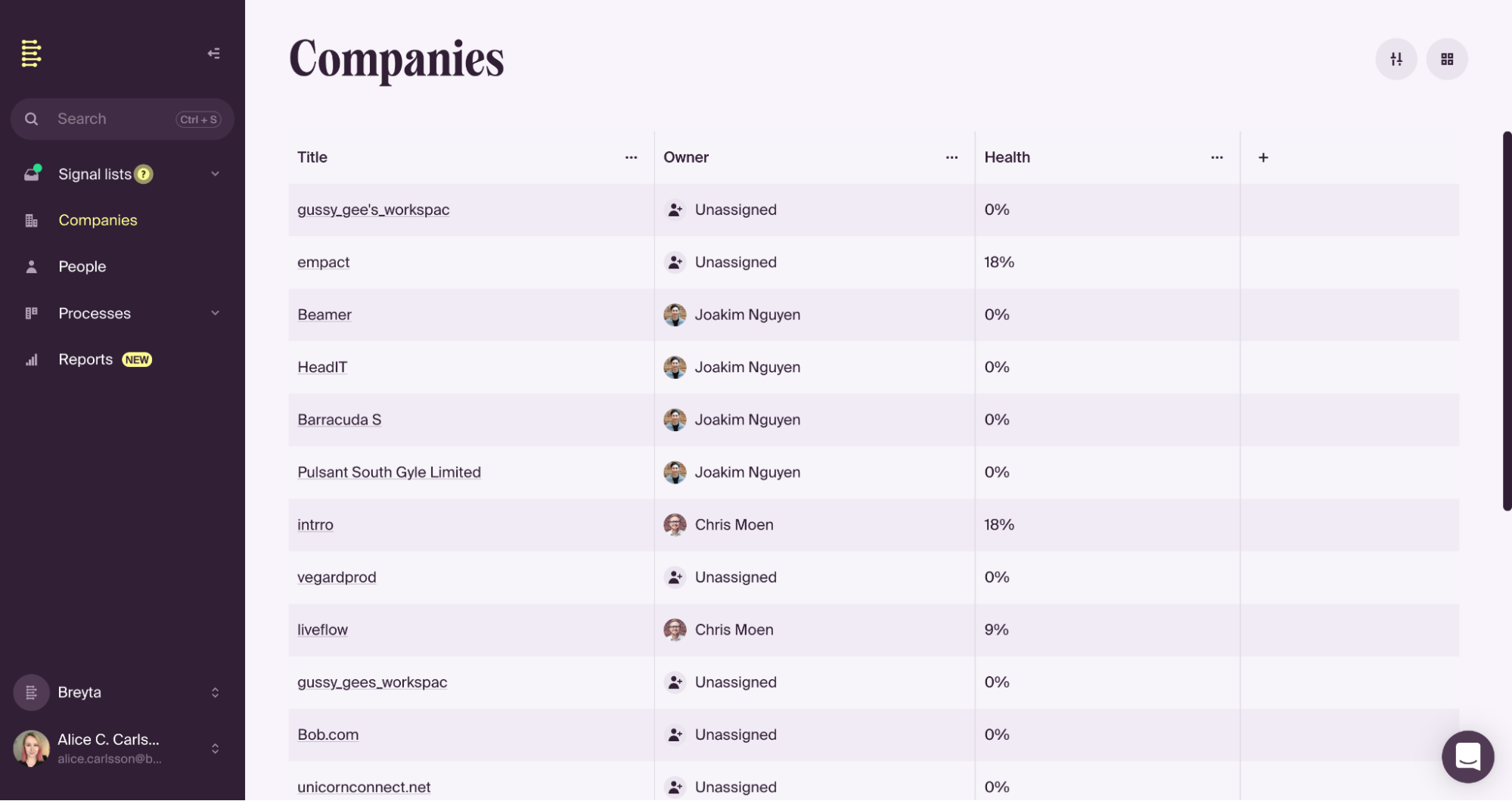
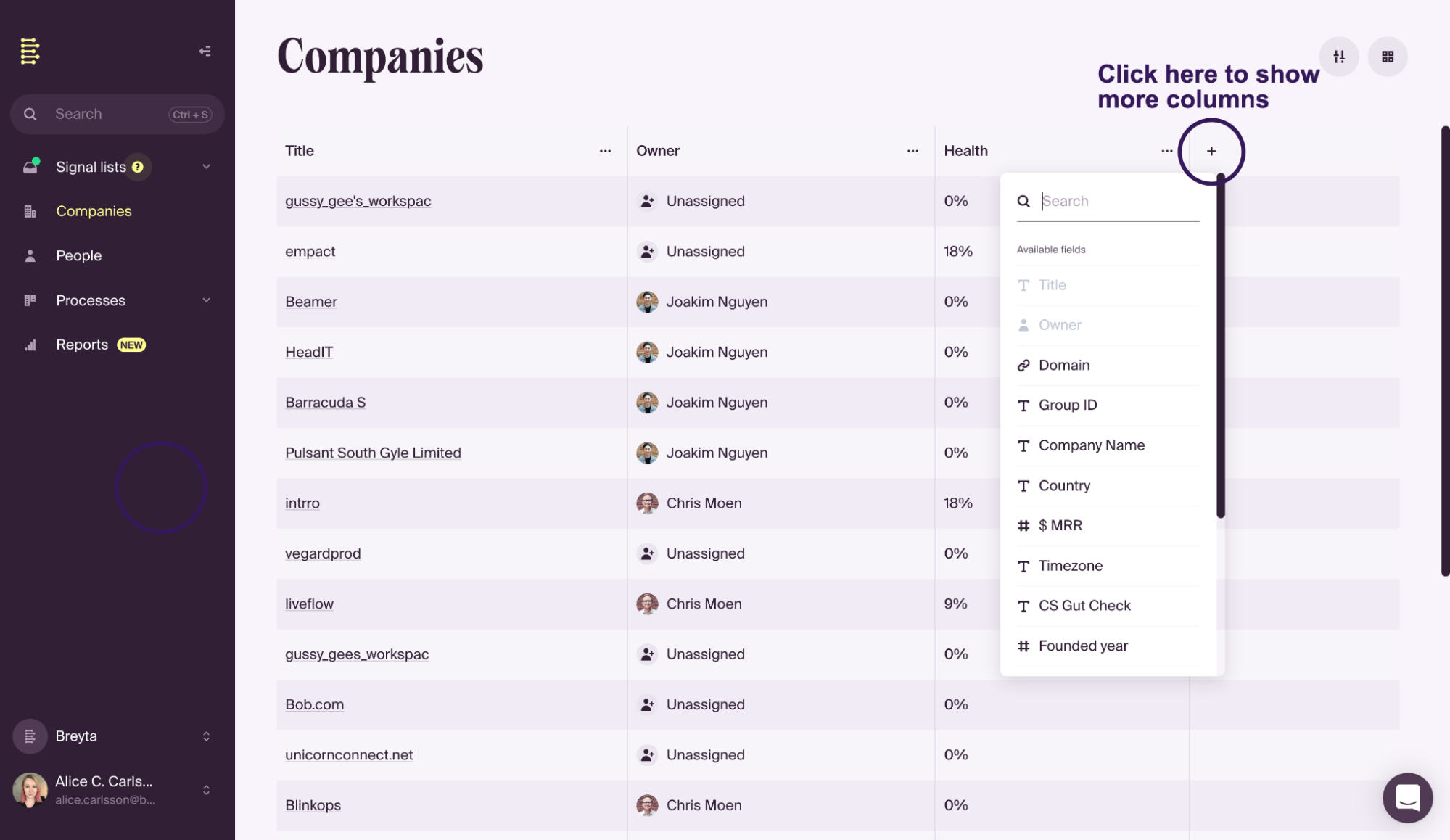
- Filter conditions of signal lists by date
Now, you can easily filter conditions by date. Example use cases: surface users who haven’t logged in within the last few days or who started their subscription after a certain date.
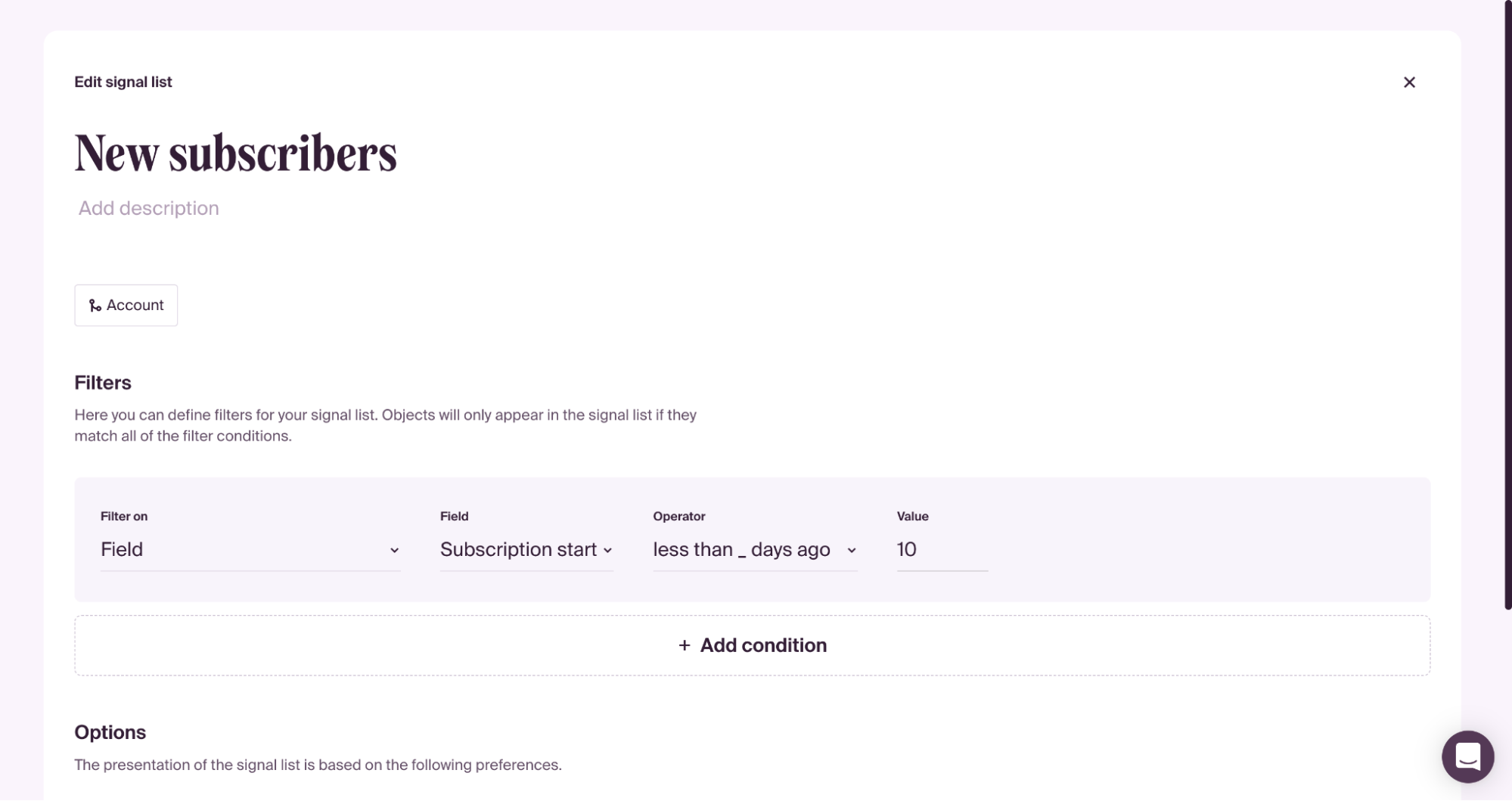
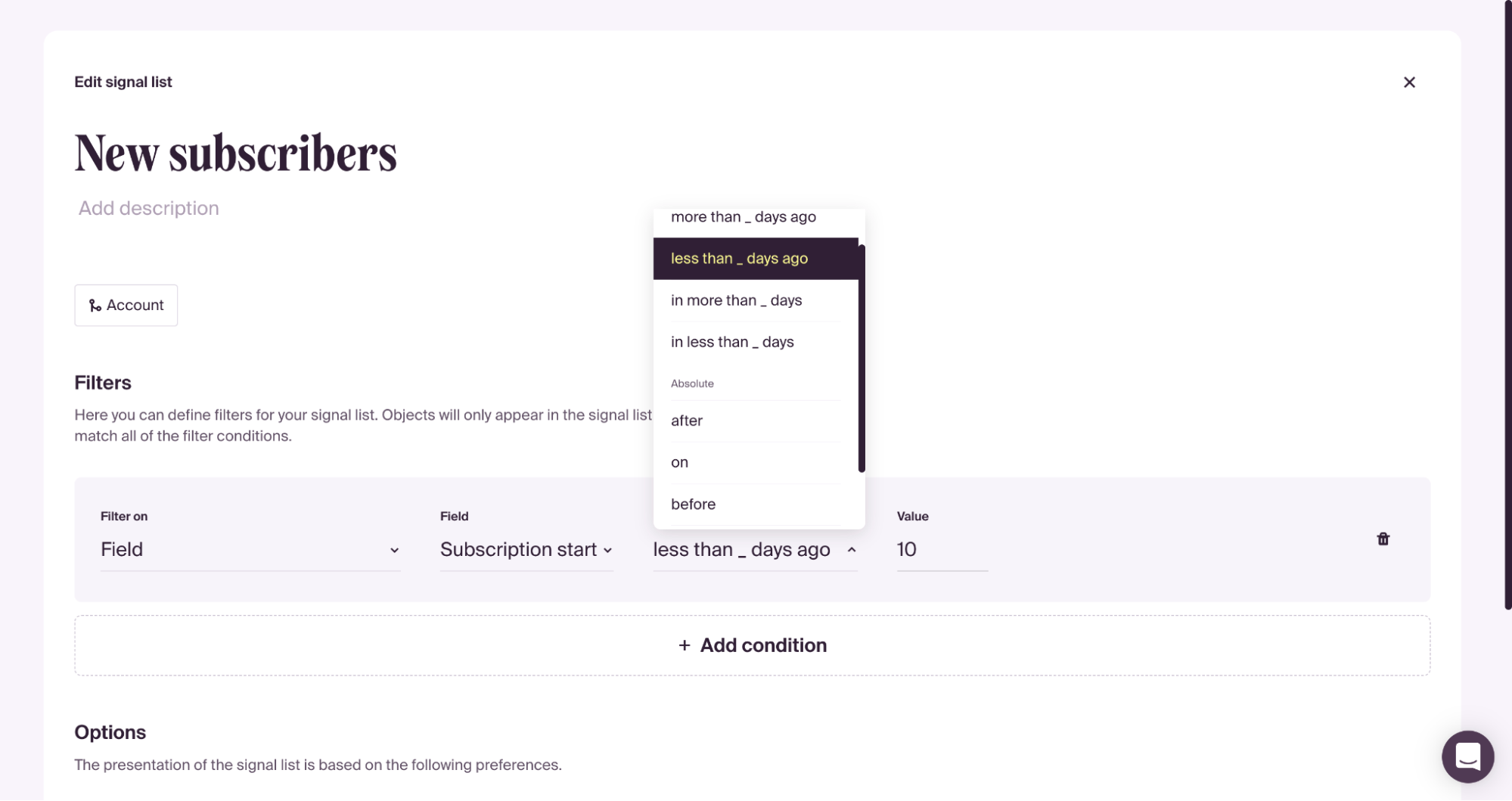
- Filter by all events
Here’s another highly requested feature: surface all events synced from tools like Segment instead of choosing specific ones. Great for those just getting started with surfacing product signals and confirming that your integrations work as expected. Start with this filter and then narrow down your definitions of leads and accounts that your revenue team should receive.
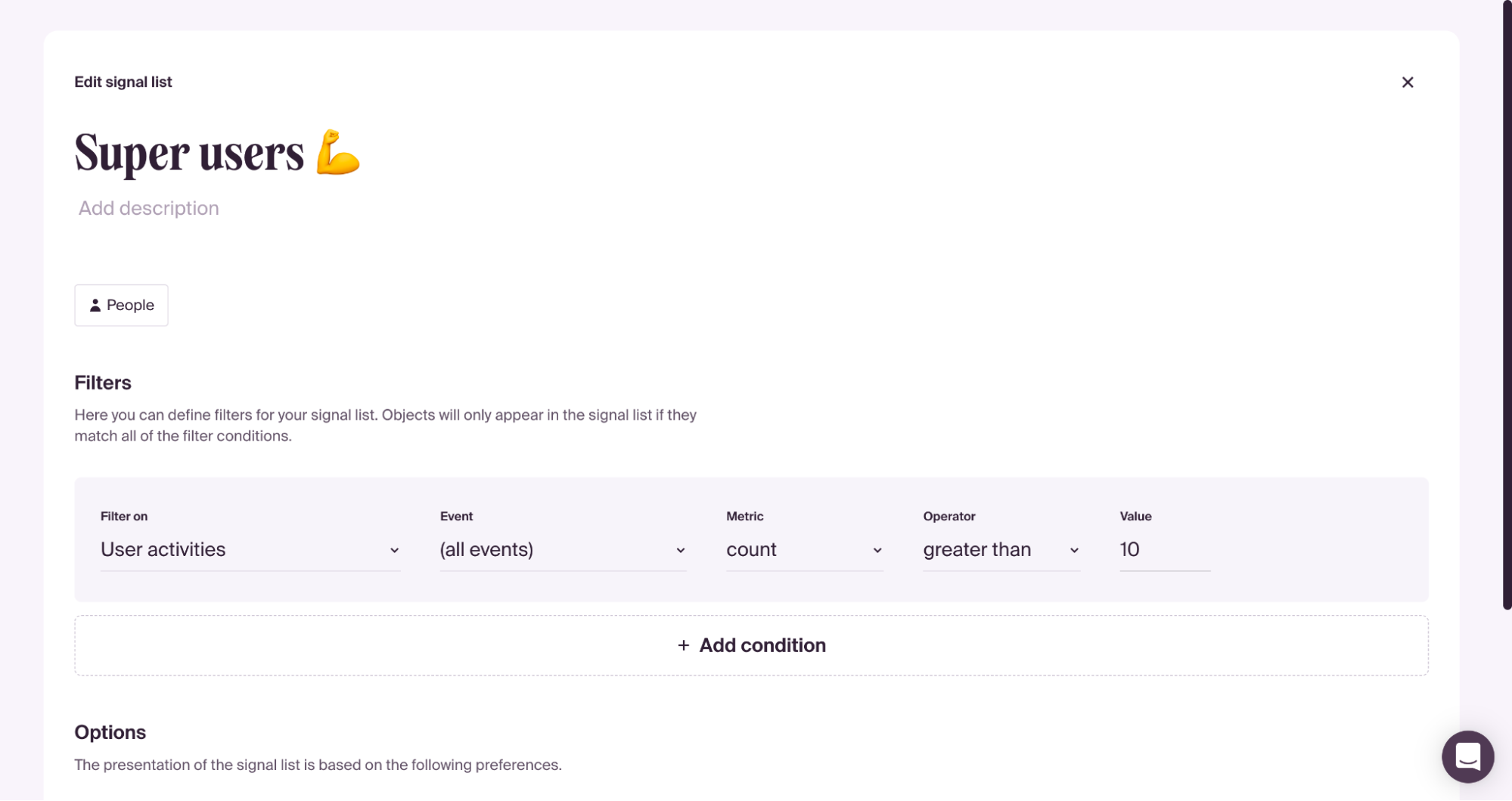
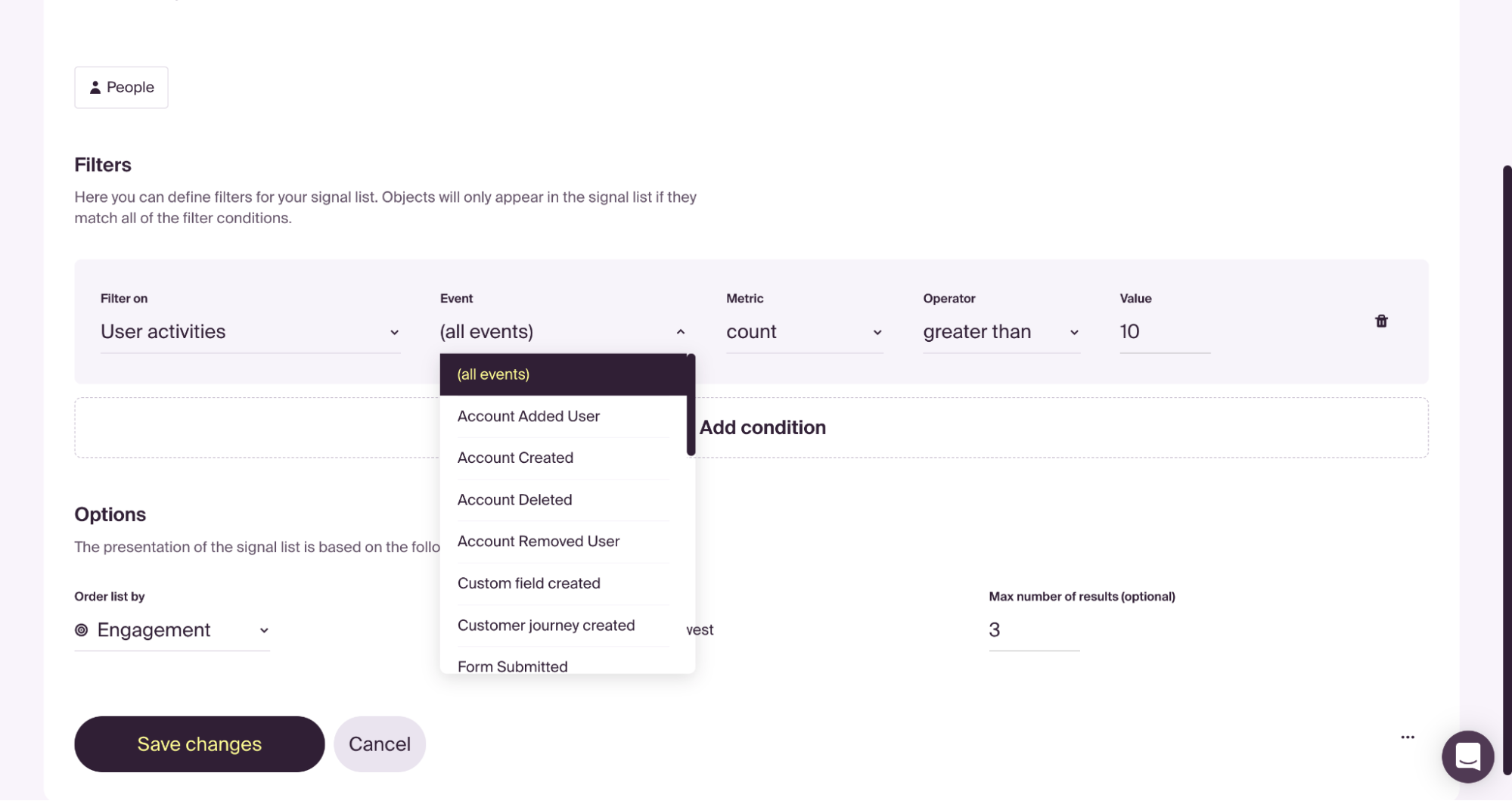
December update: new navigation, importing pipelines from HubSpot, and more!
- New navigation
The first change that you’ll probably notice after logging in, is our brand new navigation sidebar. Now it’s much easier and faster for you to access the most important parts of your account, such as signal lists and process boards!
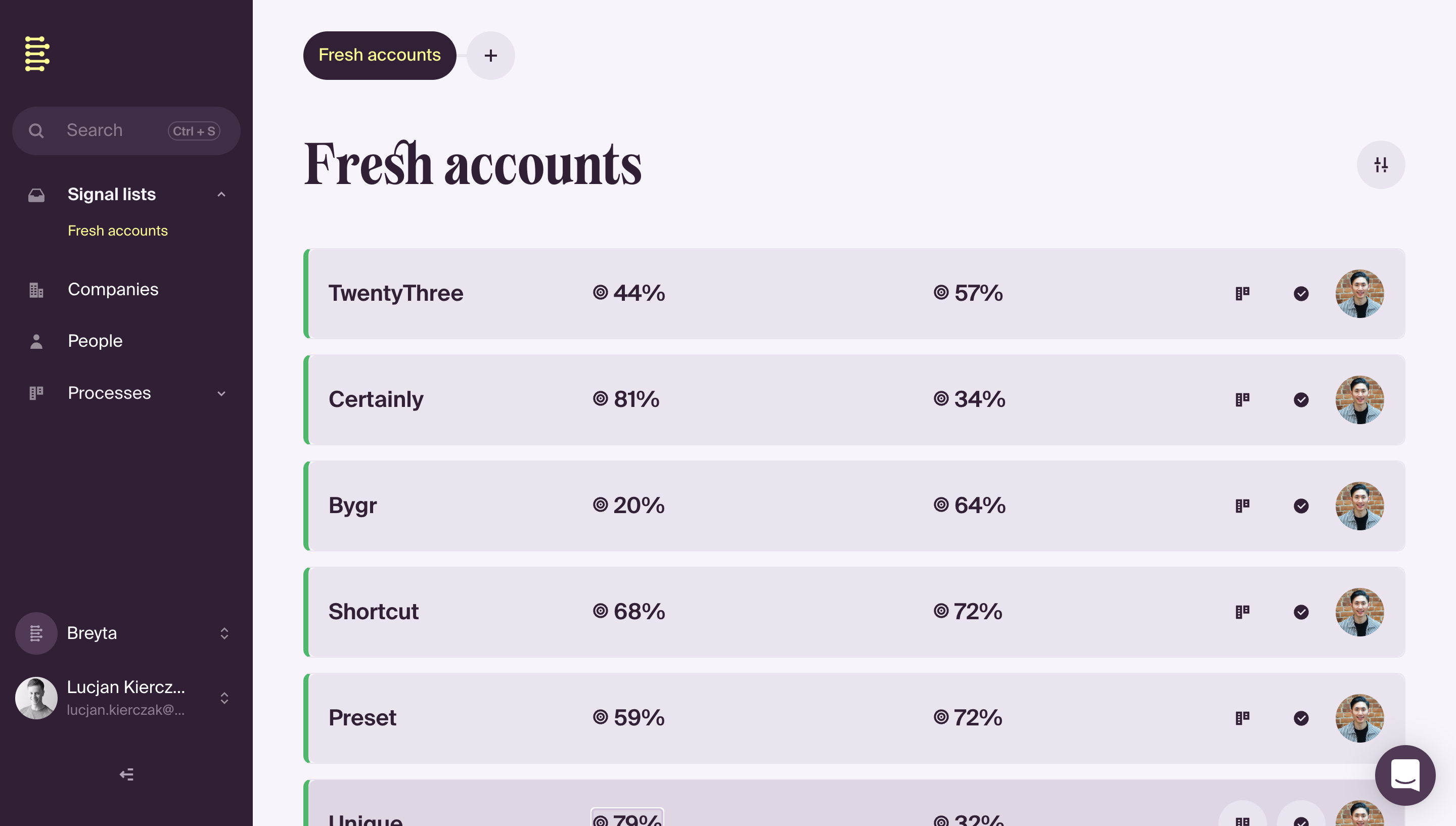
- Search anywhere
The search bar has moved to the top of the navigation sidebar to make it easily accessible and allow you to search for any data point in your account.
Pro-tip: Hit crtl+s anywhere in Breyta to trigger the search function. - See new signals highlighted
Another upgrade is that new items are now highlighted in signal lists. The green colour shows all the items you’re seeing for the first time so that you can focus your attention on fresh signals. - Import pipelines from HubSpot
We get it, migrating to a new CRM is a hassle. It usually means manual downloads and uploads of csv files and other painful workarounds. Except… with us!
Now, you can import pipelines from HubSpot to Breyta seamlessly while staying in full control of your data. In a few clicks, your pipelines will turn into Breyta process boards. To help keep your data clean, we’ll even recommend which fields to import and which to skip.
- Create and edit objects manually
At Breyta, we want to help you save time by automating as much work as possible, which is why we rely on integrations to sync data from other tools. However, you can now also create objects manually from scratch and easily edit them if needed.
What’s next
Soon you’ll be able to send Breyta scores to Salesforce, so stay tuned!
November update: process boards, HubSpot destination, and more!
Our tagline has always been ‘CRM as it should be’. We’ve been hard at work to deliver on this bold message, and you can see the first results in your account.
Here’s an overview of all the new features that help you manage sales processes and generate more revenue from your existing user base.
- Process boards
Process boards are the backbone of our flexible CRM. Build dedicated boards for pre- and post-sales processes, managing investor relationships, or any other use case. Easily create relationships between objects (opportunities or leads and companies, for example) to keep track of your activities and customize cards to surface the most important data points. And with aggregated fields, you can get an overview of how much potential revenue there is at each stage of your pipeline so you can forecast revenue with confidence.
Already using Breyta’s data activation product to surface insights? Now, you can combine signals with the CRM. Create cards in process boards for leads or accounts that appear in your signal lists. Example: create a card in your inbound sales pipeline for each product-qualified account and place it in an ‘Opportunity’ stage.
Watch a youtube video here: https://www.youtube.com/watch?v=4mw9o5MLc38 - HubSpot destination
Not ready to switch from HubSpot CRM? Send scores calculated with Breyta back to HubSpot if you’re not into changing your CRM yet (although we’ll do our best to convince you to switch to Breyta at some point :).
Use scores to trigger workflows in HubSpot to enrol leads and customers on dedicated campaigns to convert them into customers or prevent churn. As one of the first users put it, ‘It looks magical’. Spoiler alert: Salesforce destination is coming soon!
Watch a youtube video here: https://www.youtube.com/watch?v=3fMajfbAD3Y - Syncing email conversations
See full context behind interactions with your prospects or customers without leaving Breyta. With a dedicated bcc address, you can sync conversations from any email client to Breyta. Messages will appear on profiles of contacts or companies. - Pipeline import
We realize that switching CRMs is a huge hassle. That’s why we help you with importing pipeline from HubSpot. No more manual data entry or triple checking if all the opportunities were imported as you wished. - New filters in signal lists
Use one signal list for leads that match ANY OF criteria. Example: group customers on different plans into one signal list instead of creating dedicated signal lists for each plan. You can also filter signals by date, for example to surface users who performed a certain action in your product more than 30 days ago. - Sync ownership from HubSpot
Keep your HubSpot and Breyta data in sync. Now, if you change the owner of an object in HubSpot, the change will be automatically reflected in Breyta after the next sync.
What's next
Apart from the SFDC destination, we'll soon be releasing the ability to add objects and the first version of reporting. Stay tuned!
Product update: email conversations, Slack integration, and more!
At Breyta we are on a mission to make it easier for you to manage your customers. With a set of recent updates, we empower you to prioritize your customers and communicate even more efficiently with them.
Here are all the recent product updates you’ll find in your account.
- Email conversations synced to Breyta
Being able to see the full context of a history of conversations with an individual user or multiple users from one account is crucial for providing best-in-class experiences. It’s now also easy to do with Breyta.
With this new function, you can sync conversations from tools like HubSpot, Salesforce, and Intercom to Breyta. This way, you can easily see all communication in one place without jumping between different tools.
Watch a youtube video here: https://youtu.be/2n3WsNlFhjk - Sigal list ordering and Slack integration
Browsing through multiple signal lists on a daily basis? We have something for you. You can now easily reorder your signal lists to have those crucial ones always at your fingertips.
And speaking of signal lists and easy access to insights they provide, we have a treat - Slack integration. Head to your integrations to set it up for your account and then go to your user settings to decide what updates you want to receive. You’ll get notifications about changes to your signal lists in real time so you can act accordingly right away!
Watch a youtube video here: https://youtu.be/UjOYIyZZrUM - Improved search
Finding a relevant event from a long list of events sourced from different tools to build a score or a customer journey was a hassle. We’re happy to announce that it’s now a thing of the past! With an improved search, you can effortlessly search any dropdown list and see suggestions. Building complex scores just got way faster.
Watch a youtube video here: https://youtu.be/pZjtyrLBiew
What’s next
Soon, you’ll be able to sync data from Breyta to tools like HubSpot and Salesforce to allow your revenue teams to use scores calculated with Breyta in the CRM they are using already. Stay tuned!